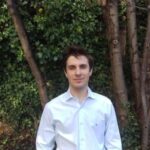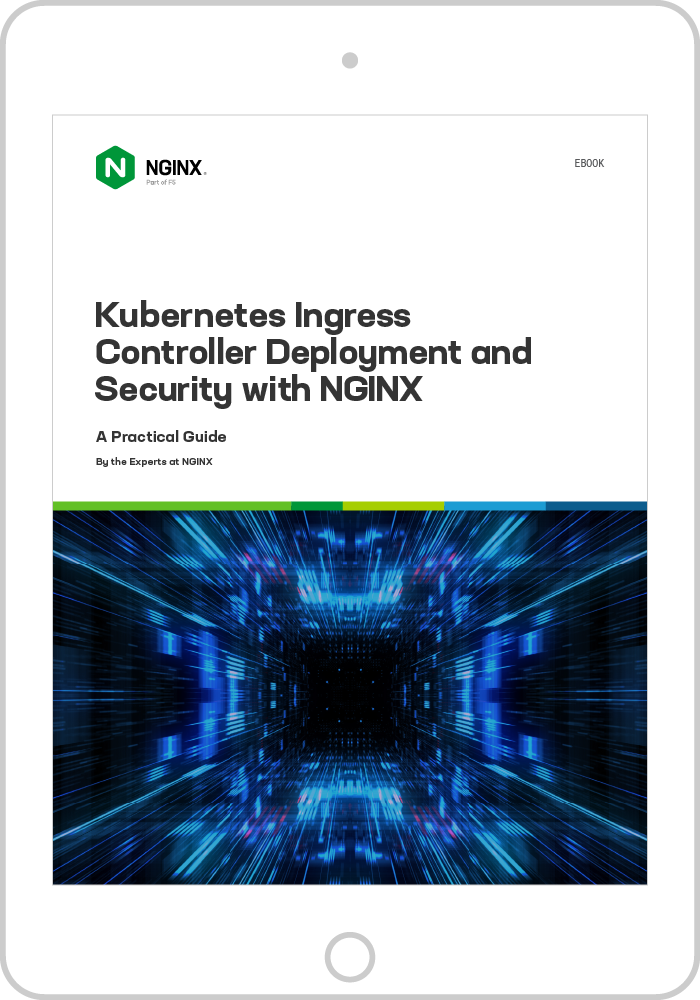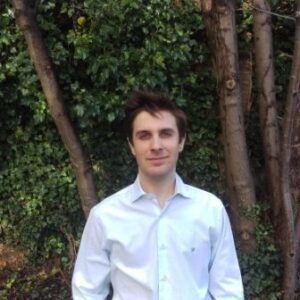NGINX, Inc. has been hard at work following the release of the original, separate Ansible roles for NGINX Open Source and NGINX Plus. We are now releasing a new, unified NGINX Ansible role.
This new Ansible role replaces the previous separate Ansible roles, which are no longer being maintained or updated. We will continue to develop the new Ansible role to support customer use cases as they change.
The new Ansible role can install either NGINX Open Source or NGINX Plus and has additional features, including:
- Uploading NGINX configuration files from your host to the NGINX host
- Dynamically creating NGINX configurations based on user variables
- Choosing between the stable and mainline branches of NGINX Open Source
-
Installing the three most popular NGINX modules – NGINX JavaScript (formerly called nginScript), Perl, and NGINX ModSecurity WAF
[Editor – The NGINX ModSecurity WAF module for NGINX Plus officially went End-of-Sale as of April 1, 2022 and is transitioning to End-of-Life effective March 31, 2024. For more details, see F5 NGINX ModSecurity WAF Is Transitioning to End-of-Life on our blog.]
- Enabling metrics collection with the NGINX
stub_statusmodule or NGINX Plus API module, which replaces and deprecates the Status module in NGINX Plus R13 and later - Enabling the NGINX Plus live activity monitoring dashboard
- Installing NGINX Amplify on your host system
- Installing NGINX Unit on your host system
The new NGINX Ansible role is hosted at Ansible Galaxy, a free site for sharing, finding, and downloading roles. Downloading Ansible roles from Ansible Galaxy is a great way to jump‑start your automation projects.
Installing the new NGINX Ansible role from Ansible Galaxy is very simple. Run:
$ ansible-galaxy install nginxinc.nginxYou can then deploy NGINX or NGINX Plus on a local machine with a simple Ansible playbook:
---
- hosts: localhost
remote_user: root
roles:
- nginxinc.nginxYou can also configure Ansible to deploy to a cloud provider using a dynamic inventory. For sample instructions for an AWS EC2 inventory, see the AWS blog.
For example, the following playbook deploys NGINX to a dynamic inventory containing the user_ubuntu tag:
---
- hosts: tag_user_ubuntu
become: true
remote_user: ubuntu
roles:
- nginxinc.nginxDeploying NGINX Plus within a cloud provider additionally requires you to define the location of the certificate and key for your NGINX Plus subscription. The recommended pathway for the license is the files subfolder within the NGINX Ansible role. To use a different location, specify it using Ansible variables.
---
- hosts: tag_user_ubuntu
become: true
remote_user: ubuntu
roles:
- nginxinc.nginx
vars:
type: plus
license:
certificate: /path/to/certificate
key: /path/to/keyFor more details, including the list of variables you can specify, visit the GitHub repository for the NGINX Ansible role. We also welcome your questions and contributions on GitHub.