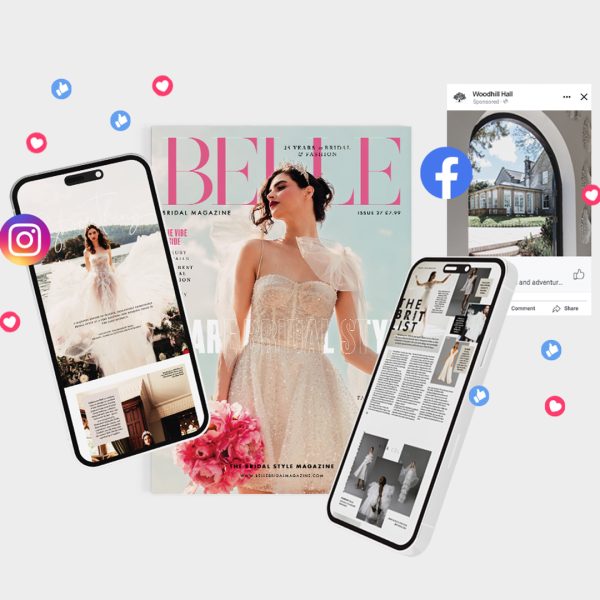Description

Included in The Belle Bridal Guest List Supplier Annual Membership:
Please note our members will never exceed 100 in one year. We want to keep these listings as exclusive as possible
350-word, SEO-driven profile on www.bellebridalmagazine.com
All Guest List members receive their very own SEO-driven profile on our website, designed to enhance your discoverability on search engines. Features include direct contact form, reviews, embedded video, image galleries – this is the ultimate traffic builder for your business to bloom straight to your inbox. Written and designed by our in-house professionals.
Users search by location and category for pin-point couple acquisition. Robust backlinks to your website, building your own SEO.
Check out a live example here: Runa Farm, Northumberland
As well as their dedicated profile, The Belle Bridal Guest List Suppliers will receive our agency strategists recommended
- Instagram Introductory Reel @bellebridalmagazine upon profile launch including full design from our in house Agency Experts
- Digital Paid Boost from our pages direct to your contact form from either Instagram, Facebook or Tik Tok worth £25, our Agency specialists will recommend visuals, tone and placement of these
- Instagram Bespoke Story Introduction on your Company including full design
- Guest List Badges to Display as part of The Belle Bridal Guest List of Wedding Suppliers
- One Exclusive in-depth Blog Post with all social sharing attributes scheduled at a time to suit you - written, designed and formulated as a bespoke piece on www.bellebridalmagazine.com. These can be real weddings or a story of your own choosing, requested by the member at a time to suit.
- New For September 2024 - All of our Belle Bridal Guest List Members will benefit from awareness of this supplier community at all of our wedding shows -The Belle Bridal Guest List will feature at all shows via QR cards in all goodie bags and a pop-up stand advertising our suppliers direct to our visiting couples
- 10% off all Belle Bridal Wedding Shows and Exhibitions (excluding arena shows)
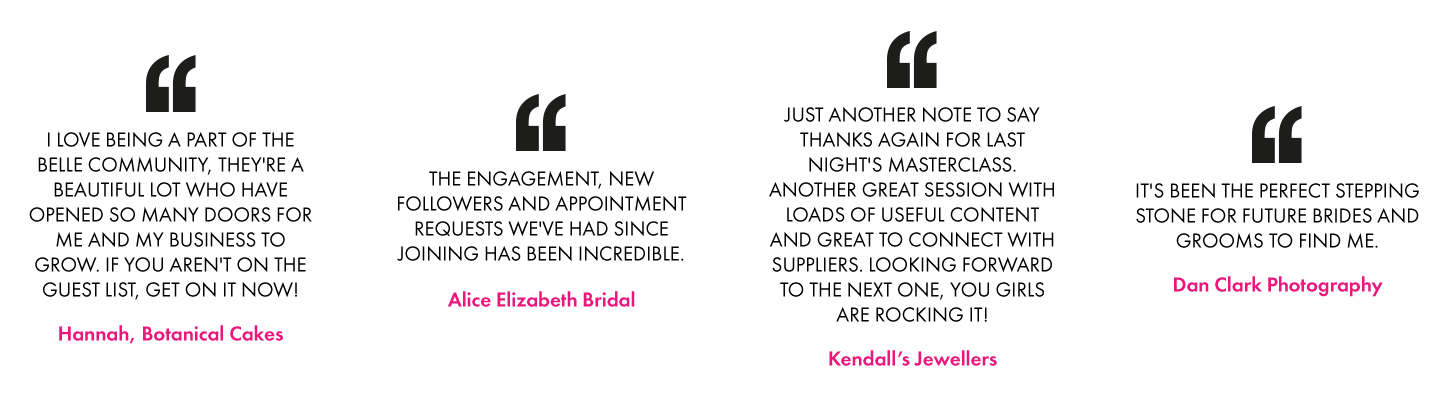
Terms & Conditions of Booking
- By booking onto The Guest List, you have agreed to pay the full amount, which is non-refundable for an annual membership, full price £299 plus VAT per year.
- Although payments (at the discretion of the publisher) are split, the advertiser agrees to paying the whole fee at the time of booking for their year's advertising, whether this is by split payments or in full. We do not accept cancellations within the 12 months.
- Our team will be in touch within three working days after deposit is paid with our requirements for the portfolio listing. If we do not receive the listing form back within two weeks, we shall put together the profile from the clients website/instagram profile and send out for approval. The client then has two weeks to send in any amends.
- Deposits are non-refundable - if agreed split payment terms are not adhered to the full amount becomes payable immediately.